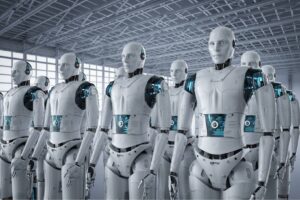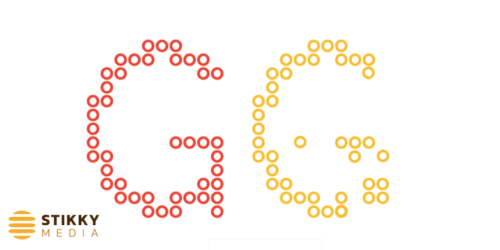
Updated: February, 2021
Google is continually keeping us on our toes, and not just in the arena of digital analytics , pay-per-click or SEO. Entertaining us with their daily doodles and hiding “easter eggs” on their search result page is part of the fun-side of Google that we all enjoy. Here are some of Stikky Media’s favorite Google tricks we pulled out of Google’s magic hat.
Do a barrel roll
One of the first easter eggs released by Google is “do a barrel roll”. It’s a popular Google search trick released in 2011 and is still active today.
To experience an authentic Google-style barrel roll, just type the words “do a barrel roll” into Google’s search engine, hit enter, and watch your screen do a 360-degree turn!
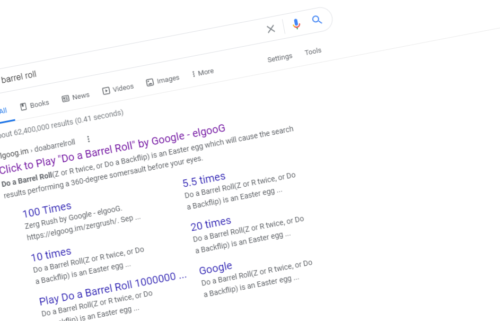
Classic. Isn’t it?
BEFORE SCROLLING DOWN
Check our recent case study to see how the new design of Howie's Car Corral website increased their online sales and in-store visits within a few weeks!
Green hill zone
Enter the words “green hill zone”, aka the first level of the iconic 1991 video game Sonic, into Google for a fun throwback to the classic Sega game.
Click on the blue hedgehog icon of the game (you’ll find that on the right-side panel on your desktop/laptop) to hear the legendary ear-splitting tone.
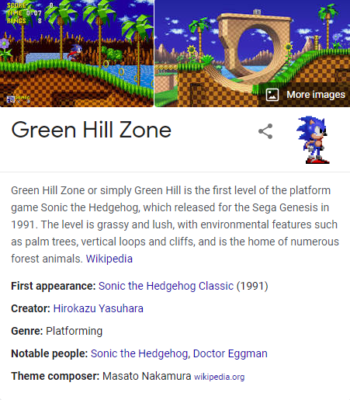
Keep the fun going by clicking the icon a total of 25 times to see Sonic become powered up.
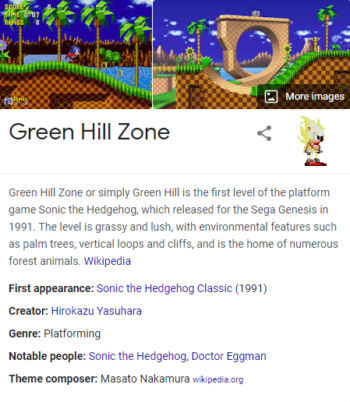
Askew
Type in the word “askew” into your Google search box and watch your screen shift slightly down and to the right, essentially, going askew itself. One of our favorite Google tricks!
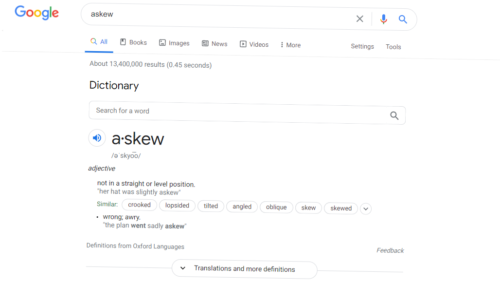
This one’s a Google oldie, but still a goldie.
Pac-man Google trick
A quick Google entry of the phrase “pac-man” and you’ll be playing the classic arcade game in seconds.
Enjoy the rush of being chased by pastel-colored ghosts, without running out of quarters!
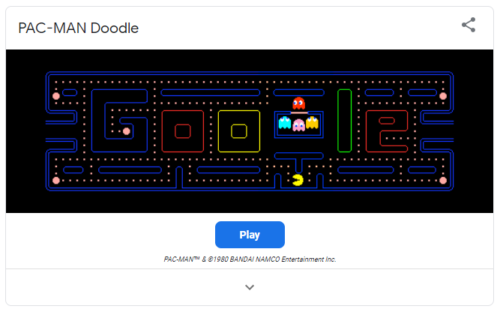
Zerg Rush
Want to see Google colored circles jerkily move their way down your page while you try to click on them? Then type “zerg rush” into the search bar on the Google home page and click the “I’m Feeling Lucky” button for a fun and quick challenge.
Red and yellow circles will descend down your screen, erasing all the text.
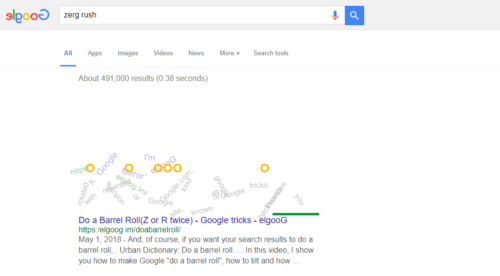
When all texts are erased the circles will migrate back up to form 2 uppercase “G”’s.
“Go Google!”
This Google easter egg pays tribute to the 1998 classic video game, Starcraft.
Google sphere
Type “google sphere” into the search on the Google homepage, and hit “I’m Feeling Lucky”. Then move your mouse around, in circles, side to side – whatever you want – to make it react!
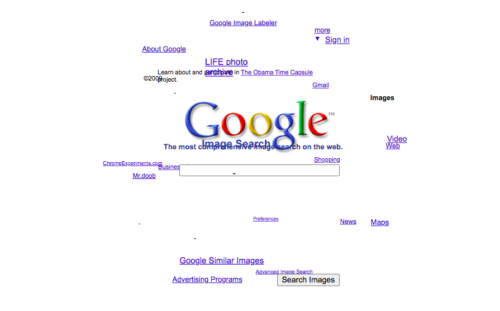
The further you take your mouse pointer left or right, the faster the elements will move. It feels so weird (and magical) when “holding” the sphere!!
Google gravity
Type “google gravity” into the search on the Google homepage, then click on the “I’m Feeling Lucky” button. A single click anywhere on the screen, and watch it drop!

Google gravity underwater
Similar to Google Gravity, this one adds an extra element. Type in “google gravity underwater” or simply “google underwater”, hit “I’m Feeling Lucky” and you are down amongst the fish.
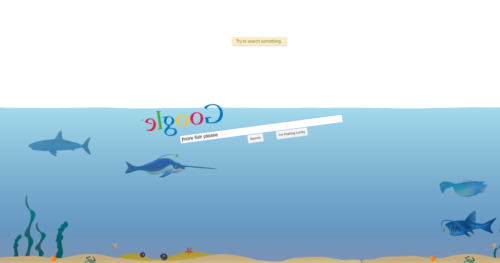
Want more fish? Hit return (or click on that floating “Search” button) and more fish will fall from above.
Are you running Google Ads? Are you satisfied with the results?
Get a FREE Google Ads audit customized to your business!
Roll a dice, color picker, metronome, flip a coin
Here’s an easy way to play any number of dice-related games on the fly! Enter the phrase “roll a dice” (or “roll a die”) into the Google search for a virtual dice throwing experience. You can choose from several different die styles and combinations. Click on the blue “roll” button to initiate the dice rolling.
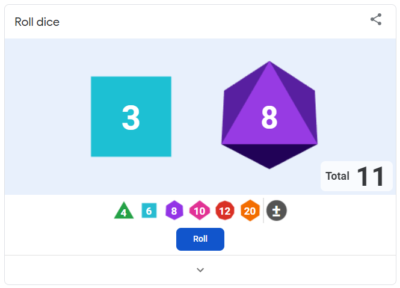
Google offers other tools you might find useful as well. Check these out:
“color picker”
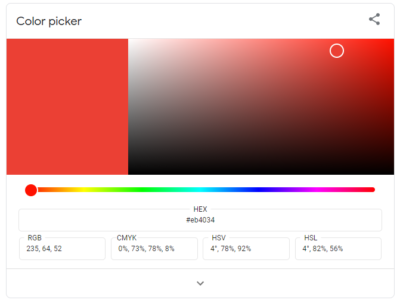
“metronome”

“flip a coin”
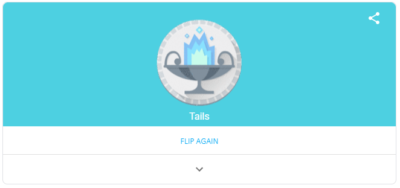
More games…
Still feeling bored? Google offers a number of other games you can play as well. Try typing in “tic tac toe”, “solitaire”, “minesweeper”, or “snake” – whatever strikes your fancy and while away the hours immersed in fun and challenging activity.
“tic tac toe“
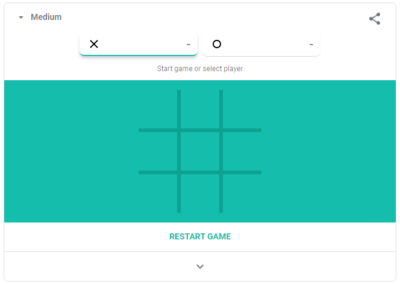
“solitaire”
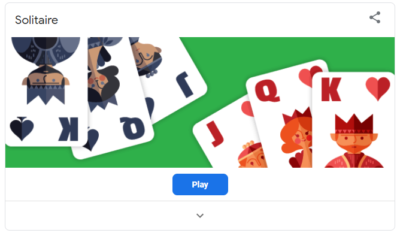
“minesweeper”
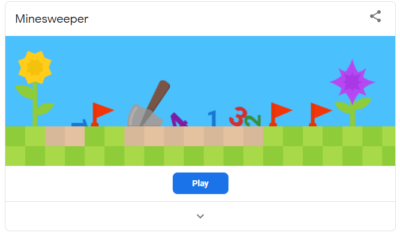
“snake”
To play “Snake” you need to go to the Google homepage, enter “snake” into the search box and click the “I’m Feeling Lucky” button. This’ll take you straight to Google Map’s snake game and you can play directly from there. You can choose from different locations and you have to pick up passengers to your snake-like bus.

Pretty cool game with the classic snake touch!
Translator and Secret Languages
Language barriers can be broken down with Google’s translator services. A wonderful tool to use when traveling or, in other language-restrictive situations. Google translator, like almost all things Google, is quick, easy-to-use, and powerful.
You can change the default language Google will post it’s prompts. Click on the square of 9 dots on the top right corner of Google homepage.
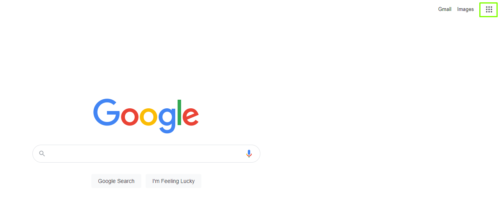
Go to Account and then Data & Personalization from the left side menu. Scroll down to General preferences for the web section and click on Languages. Not only can you switch the default language to almost any language in the world you might have heard of, there are a few more unusual languages as well.
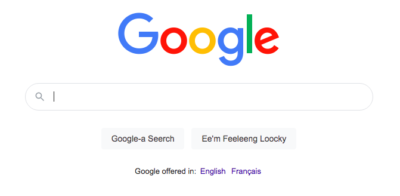
Get your messages from Google in Bork-bork-bork (Muppet-speak) or Ewmew Fudd (Elmer Fudd-speak) or Klingon, or pirate to add a bit of fun into your day. Ours is set to Bork-bork-bork, as you can see.
Calculator
This is one of the most practical Google tricks. If you need quick access to do some number crunching, say, when it’s time to split a bill, double-check receipt charges, or figure out tip amount, Google is there to help!
Enter “calculator” into your Google search box and a handy-dandy calculator will pop up.
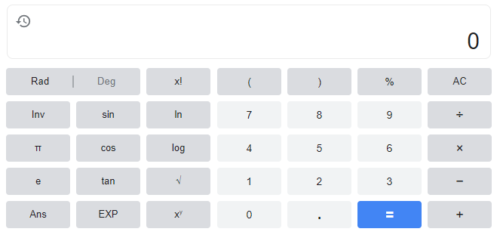
Explore Mars
Everybody is going to Mars these days. You can too! Just type “google mars” in Google’s search box and the first result will let you explore the red planet.
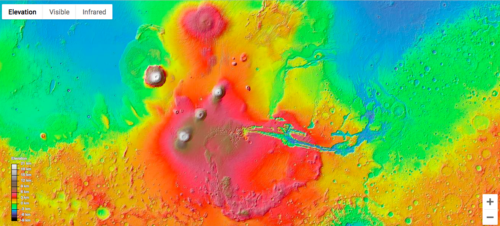
It’s a nifty creation by Google itself. Easier and much safer than taking a rocket.
Also, it’s totally free!
Get the answer to life
Feeling disillusioned? Need to know the answer to it all? Just type in “answer to life the universe and everything” and Google will provide the answer: (check out for yourself).
Yup. You can put your mind at ease now.
This definitive answer is a sweet nod to Douglas Adams’ The Hitchhiker’s Guide to the Galaxy which first made this claim.
To wrap up…
Even though you now know the answer to life, you may still need more mundane, every-day, down-to-earth tricks to level up your marketing.
At Stikky, we love sharing today’s hottest marketing trends and tips. If you want more valuable and fun digital marketing tips on SEO, PPC, social media, and more, contact us or join thousands of other marketers and subscribe to our newsletter. We have some little surprises waiting for you!