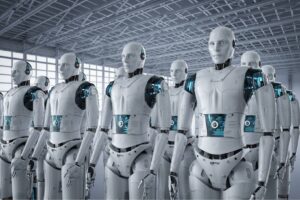Your PHP WordPress site will soon be a thing of the past. The headless content management system (CMS) approach is the new trend. Think of the website presentation — what is displayed in the browser — as the “head” of the website, as opposed to all the behind-the-scenes content editing interfaces, and the label starts to make sense.
A headless CMS decouples the front-end presentation from the management of data/content in the back-end, relying instead on Application Programming Interfaces (APIs) to connect the content from the CMS with the front-end of your choosing. Traditionally, WordPress is used to not only manage content, but also to render the front-end of the site. It’s an all-in-one solution that is nice in some ways, but suboptimal in many others.
The result of a headless approach is a faster, more secure, more flexible, and more scalable front-end that is free from any WordPress/CMS obstacles. And all this has enormous benefits for your business. In this article we give you 5 of them.
1. Fast Loading Sites
Using the headless CMS approach makes for very fast websites, if you build the front-end using the right technologies. A traditional CMS that manages all parts of a website are, by necessity, big, complicated applications with bloated codebases full of technical debt from the early 2000s that perform a myriad of functions.
WordPress, for example, has dug itself into a hole where it can’t just replace its current technology choices with the latest and greatest alternatives, because (1) they’ve made past technological decisions that force them to continue down a certain path, and (2) they can’t risk breaking the 400M+ websites that are currently relying on its platform.
In the meantime, new front-end technologies like Next.js are popping up that offer incredible developer productivity and cutting-edge infrastructure that result in the fastest performing websites possible. But you can’t use these technologies on traditional WordPress sites, unless you take a headless approach.
The process to render a page when using a traditional CMS is the following:
A user visits your site, the browser sends a request to your webserver for the files, and the server (usually) makes dozens of database/API requests to piece together the page before returning it to the browser to be displayed to the user. And if you reload the page, it builds everything again, even if none of the underlying data has changed.
This is a laborious, inefficient process, and while developers have used work-arounds to make the most important information appear quicker, work-arounds are still work-arounds; and now more than ever before, good website performance is critical for ranking your site at the top of search results.
The process to render a page when using the headless CMS approach, assuming you’re using a technology like Next.js on the front-end, is the following:
Each page goes through a build process only once, where the data to be displayed on that page is fetched from your CMS and/or other databases/APIs, is pieced together into a final HTML document, which then gets sent out to a global CDN, where the ready-to-display page waits patiently for your site visitors to request it. When a user visits a page, the browser makes a single request to the nearest server in your global CDN, and the patiently-waiting static HTML document is immediately sent back to be displayed to the user. The user doesn’t wait for a build process to happen on the server. This is known as static site generation, and typically results in page load times of under 0.5 seconds.
The front-end display communicates with the back-end via specialized APIs. The behemoth CMS handles the heavy-duty content management in the backend, while the quick and nimble APIs provide all the flexibility needed to free the display from the weight of the backend. With each part doing what it does best, the whole process is streamlined.
All of this creates a lightning fast website. People expect a site to load almost instantaneously these days. Google’s Core Web Vitals, a set of metrics that measure load speed from the perspective of the users — how fast it feels like the site is loading — is an important component in Google’s ranking algorithm; so a slow-loading site, whether it is slow from an objective or subjective point of view, has real and negative consequences for your business.
How much can a Headless CMS approach improve site speed? A lot. Your site load times could decrease by five to ten fold. Google will reward you with better search rankings, thereby increasing organic traffic and leads/sales. Given this, you can be sure your competitors will be making the switch to headless sooner or later, so don’t get left in the dust!
2. Increased Security
A traditional, monolithic CMS is vulnerable to hacking. They have a number of security weak points, starting with the sheer amount of code which provides more opportunity for breaches. In addition, CMS users often use 3rd party plug-ins for extra easy-to-employ functionality, and these plug-ins are often a security risk. Because of the integrated nature of a traditional CMS, a hacker is able to enter through the website front door and access crucial data/back-end systems.
A headless CMS separates the front-end from the content repository, leaving hackers in the dust.
With more business happening online, security is paramount. A secure site engenders the trust and safety people need to conduct transactions with your business online.
3. Flexible and Scalable
Because the Headless CMS structure separates the front-end from the back-end, there are no restrictions on how many back-end platforms can be used; the website ‘head’ is not limited to one back-end ‘body’. For example, you can use WordPress for your more advanced content needs, Shopify for your eCommerce store, and a separate database/CRM for storing user accounts/data, all while sharing a single front-end under a single domain name (no more separate sites on subdomains that become a pain to manage and that hurt your SEO potential).
Compare this to the integrated system of a traditional CMS where a single back-end is also responsible for rendering the front-end, restricting your ability to integrate other back-end systems. For example, you can’t merge a WordPress site and Shopify store under a single domain (at least not without reinventing the wheel and breaking the bank).
The traditional CMS approach was great when the objective was simply to have an online blog, but this model isn’t designed to integrate with the number of back-end systems that businesses are now using.
Furthermore, the headless approach allows you to build multiple different front-end clients on top of the same back-end systems. For example, you can have a single CMS that handles content management for your marketing site, software product/web app, mobile app, VR app, or really anything else!
With the Headless CMS architecture, not only are you using the best technologies for the job – leading to greater developer efficiency, site performance, and site security – your site is also much more scalable and flexible for future needs!
4. Exciting and Easy Design Refreshes
Released from the entanglement with back-end requirements, front-end design becomes much more flexible, giving the developer/designer greater latitude with layout and functionality. Headless CMS allows developers to build the front-end display using whatever modern front-end frameworks they are comfortable with.
Many of these frameworks allow developers to quickly and easily build a front-end by creating reusable User Interface (UI) components. The result is reduced development time, and a very responsive User Interface for websites, web apps or mobile apps.
These reusable UI components are good for content creators also. UI components can be applied anywhere on a website without having to reconstruct the code. For example, a Call To Action (CTA) button as a UI component can be placed on a blog, landing page or shopping page or wherever you want, reducing the time it takes to make global modifications.
Even if you aren’t ready to be on the cutting edge of novel design, at the very least, you will be able to modernize your site without the hassle, cost, risk or learning curve of migrating your CMS data. That’s right – rebuilding your existing site doesn’t mean starting from scratch with your CMS or dealing with the nightmare/costs of migrating your data. You can simply build a new front-end on top of your existing CMS using the headless approach.
An out-of-date design reflects badly on a business. If a customer sees the website as tired, out-of-touch, lacking attention to detail and unable or unwilling to meet their needs, they will see your business in the same way. Having a modern design that reflects your true values as a business is important to attract and keep your ideal customers.
5. Cheaper to hire In-house Developers
There is a major industry shift happening right now. In the near future, the Headless CMS may be your only feasible option. It will become more and more difficult (and therefore expensive) to find developers that are able to work with monolithic, traditional CMS’. Young developers aren’t learning how to build PHP WordPress sites anymore; they’re learning React and other modern JS front-end frameworks. We have certainly seen this with our recent hiring efforts. With the headless CMS approach, assuming you’re using a popular front-end framework, it will be easier and cheaper to hire in-house and/or contract developers to maintain or build upon your website properties.
Keep up with your competitors
Even if you aren’t sold yet on the benefits of the Headless CMS approach, it is likely a large proportion of your competitors are. Your competitors are likely making this shift or going to in the next few years. Consider getting ahead of the curve! Reach out to Stikky’s team to learn more about how your specific business can benefit from an investment in a Headless CMS website rebuild.